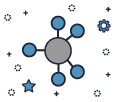Pages
Events
Whitepapers
The ACMP extension module Intune Management combines Microsoft Intune and ACMP on a central platform, enabling effortless and secure management of all cloud and on-premises endpoints via the ACMP Console.
Intune Management simplifies your endpoint management on numerous levels:
- Centralised management & simple device administration
- More security & control
- Maximum flexibility & scalability
- Works with Windows, iOS, Android and Unix
Full features
ACMP supplements Microsoft Intune with central functions such as licence and asset management as well as extended reporting and enables the management of all existing Intune instances in one interface. This creates a complete management platform for your entire IT landscape - including clients and servers. The result: fewer tool changes, more efficiency and security.
Central Intune device management directly in ACMP
All devices managed via Intune are automatically imported into ACMP and displayed centrally. Intune actions such as locking, resetting or synchronising can be carried out directly from the ACMP Console for multiple devices at the same time.
Multi-client capability
Several Intune portals (clients) can be connected to ACMP and managed together. The multi-client capability makes it easy to switch between different locations or portals - without having to log in again.
User administration
Intune users (from Entra ID) are imported into ACMP and linked to ACMP contacts. This allows you to see which users have access to which devices and apps at any time. New contacts are automatically created in ACMP as required.
App and software management on Intune devices
All apps managed in Intune are imported into ACMP. App assignments and changes can be made directly from the ACMP Console. App data can be used for reports and queries.
Group management
Intune groups are adopted and can be managed in ACMP. Group members can be edited, group memberships can be controlled and groups can be used for cross-location comparisons and app assignments.
Extended reporting
All imported Intune data (devices, users, apps, groups) is available for customised reports and queries in ACMP. This provides a comprehensive overview of the entire IT landscape, including time-controlled reports.
What is ACMP Intune Management and what benefits does it offer me?
ACMP Intune Management integrates MS Intune into ACMP, enabling the centralised management of all cloud and on-premises devices in one console. For admins, this means significantly simpler, faster and more secure endpoint management.
What data is imported from Intune?
Devices, users (Entra ID), apps and groups.
Can several Intune instances be integrated at the same time?
Yes, ACMP bundles any number of Intune instances in one interface without constant logging in and out.
What does the reporting look like?
ACMP prepares all imported Intune data for individual analyses and time-controlled reports.
Es scheint, als wären Sie auf nicht auf der gewünschten Sprachversion dieser Website gelandet. Möchten Sie wechseln?